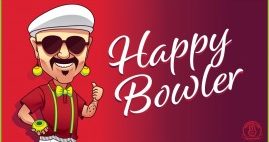BowlsLink Info
This page contains information about how to use/access features of BowlsLink.
Note in some of the documentation reference may be made to other regions but the process is still the same for us.
1. How can Club members start using BowlsLink?
Every Club member that is added through your club membership portal has a National Identification Number (NIN). The easiest way to log into your BowlsLink account is to follow the steps below:
- Type bowlslink.com.au into your web browser.
- Reset your password, the only method to reset your password is to use your email address to login. A recent review has shown we are missing approximately 60% of club member email addresses. The only way to add your email address to your personal details in BowlsLink is to contact your Club Administrator.
- Once your password has been reset you can use your email address or your National Id and password to login.
- Once you have logged into BowlsLink you can: edit your personal details, view past and present competitions and enter competitions. ( These could be National, State, Region or competitions held at your club
- Here is a short guide How to Logon for the First Time
If you are a Club administrator click here for info on How to Update Club Membership.
2. Pennant – info for setting up teams and entering results
(Club Admins nominate members access to process the team entry and results, by ticking the “Allow player to manage this entry”. Please ensure a) Selected members – Selectors/Team managers – have already set up their access to BowlsLink. You can refer them to our BowlsLink Info page) and, b) they view the information below.
This document How to Enter Teams and Results guides Selectors/Team Managers through the process.
You may want to print the cheat sheet from the end of the document.
This video tutorial also explains the process httpss://youtu.be/DsIt5FDnI1Q
To view Fixtures and results click View BDBD Competitions Portal.
For more info read How to view Fixtures and Results
3. Club Web site management.
Each club has access to a free web site as part of BowlsLink. You have the basic template but you need to add the content. Visit other sites by searching for *.bowls.com.au then click on some of the sites.
User manuals and video tutorials are available On the BowlsLink support page
The more you plan what you want your club website to look like the easier it will be to create as most of it will be copy and paste or drag and drop. Always remember to do saves/updates
4. Setting up a Competition
Clubs can use Bowlslink-competitions to set up any type of competition eg social, club championships, tournament. To set up a competition you do need to be a club administrator.
It can be set up for club and self entry, do a draw, publish results online, accept payments online.
This document is a guide to setting up a competition BowlsLink Competition Creation. Note it does have focus on setting up a pennant competition but is still a useful guide. Always check the support page on BowlsLink for more info